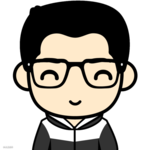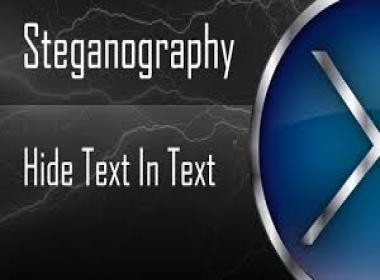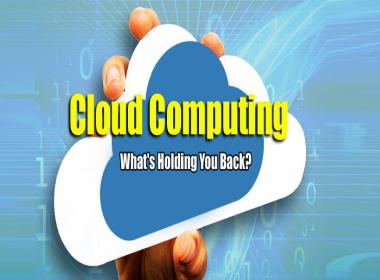The mobile app development isn't all concerning committal to writing, whereas designing is important to it. When we consider design, it’s also a broad and vague term because of the numerous responsibilities encompassed under the design umbrella
In the context of the tech industry, different job titles such as UI designer, UX designer, graphic designer, interaction designer, UX researcher, product designer, and UI developer have created, which even confuse the designer coming from the different industry.
Based on the roles, mainly, UI designer, UX designer, and back-end developer have different skill sets. To further distill and give a clear understanding of what each role actually does, We have explained what they are:
What is UI designer:
The user interface designers are in charge of deciding how the app interface will be crafted by combining their technical skills and design sensibility. They are responsible for a cohesive style guide, right visual elements integration, and defining the flow leveraging Photoshop, Fireworks, Sketch, and Illustrator. All in all, they are skilled at creating the design that looks good and functions seamlessly.
What is the UX designer: They are human-focused and put more emphasis on how the product makes the users feel after researching and comprehending the users’ needs. The UX designers mostly use the creative side of the brain and ensure the logical flow of the design from one step to another for designing the best user experiences from boarding to exit. They create multiple wireframes, storyboard, and sitemap to close the gap between technology and design and make certain UI visually appealling and communicate with the user.
Often, the UI and UX design terms are used interchangeably as most of the people are unfamiliar with the difference between the two. The responsibilities of both types of the designers are quite different and it’s not uncommon for the brands to opt for both the roles because the combination of these roles can make the user interface live up to the end-users’ expectations.
Here, the proficient UI and UX designers have shared the experience in regards to how they have researched, designed and created the front-end UI, which has delivered groundbreaking UX and let the application raise a toast to success. Take a sneak peek inside it:
Don’t interrupt the focus with too many elements on the screen
Slapping the screen with content and numerous elements create a chaos and deviate the user’s concentration from the core interaction points. Maintaining symmetry by aptly placing the elements in different parts of the screen leaves an abundance of white space on the screen and makes the screen prominent and attractive.
It’s called visual hierarchy wherein the app development strategy needs to be laid out for balancing the layout with the grouping and fragmentation of the elements that can be easily digested by the users in a single glance. Here, the minimalistic design is best to consider as it’s simple, classy and visually interesting, that’s always appreciated by the users.
Don’t distract the users with too many options
Just think like users, when you are given several choices, or displayed 5-6 buttons on the same screen, how do you feel. Will it take more time and efforts to read and take action or not? Definitely, it will. Meanwhile, there exist, chances that you left the page and exit. The negative experience becomes the reason that leads won’t get down the sales funnel or the users landing on the apps won’t get converted.
In reality, the screens overly-populated with numerous elements is as harmful as the several choices given to the users. It confuses the users and consequently, the app fails to lock-in the users and cannot take them to the checkout page. It indicates no matter how stunningly the page is designed, presenting too many elements for the choices surely affect the conversion.
The best tip is to apply scrolling, animation, and transition to segregate the elements and the number of the options in a group based on their priority that makes the interface appear natural and the users can easily navigate without getting distracted due to the many choices.
Don’t play with conventions
No secret, the designers have mastered the art of creating outstanding images, graphics, and layout which draw the user’s attention. But, many times, the experimentation goes beyond the acceptable level when the designers attempt to modify the widely accepted visual elements such as the magnifier icon used for search, plus button to create a new item, shopping cart symbol for the order pages and pretty more.
The breaking of conventions creates a negative impact as the users are unable to recognize the markers and get confused. Consequently, the user session gets terminated abruptly at the same point. Do not interfere with the principle of past experiences as the users have become accustomed to them and like to see the same way in your app.
Avoid playing with the conventions and master the principle of past experience to reap the rewards
Don’t hide markers from the navigation
Believe it or not, but there is a specific pattern of navigating the applications, which is almost set in every user’s mind. Most of them don’t expect and like the changes incorporated in the app as they need to learn and memorize the new navigation pattern.
However, the complex interfaces built, displaying all the elements on the screen has a lesser chance to succeed. That’s why the developers take the decision for sliders, hamburger menus, or hidden layers of navigation to hide and display some elements based on the user interface management and target user base behavior. But, the decision must be taken carefully because hiding the primary elements that serve as the basis of navigation annoy the users. Prioritisation in hiding the elements is a must.
The majority of the leading UI and UX designers conduct the user testing to find out the efficiency of navigation flow when any of the approaches employed so that conversion rate won’t get hurt. Maintain consistency in the elements of the interface to not let the users make efforts in navigating the app.
Don’t use excessive scrolling
As earlier said, scrolling is a good way to avoid keeping too many elements on the same page, but the fantastic feature when not incorporated effectively, it can turn the users to the competitors in place of making them crazy. There is a wide range of scrolling types such as parallax scrolling, infinite scrolling, fixed-long scrolling and so forth. The use of a specific type of the scrolling depends on the amount of content and type of content to display on the app.
For instance, excessive scrolling deters the users from using the app, infinite scrolling goes well with the app when the heavy amount of content is to display and parallax scrolling has scored popularity in the apps where the 3D effect is required as the users scroll.
At last, be a good user
The UI and UX testing sound a very common phenomenon, that’s tested every time after the app is designed. But, it’s not essential that the mobile app design crafted today will thrive the users in the years to come alongside the changing trends, technology, and user’s expectations.
With evolving user experience, the UI and UX designers should keep testing the app design regularly to keep the app up-to-date and ensure no dull moment comes in the user’s journey. It’s all feasible when the designers keep browsing and navigating through the app from the end-users perspective.
Conclusion
The beauty of mobile app design is not just lying in the attractive graphics designing, instead, it resides in the usability. The easiness and effortlessness that the app design provides in browsing and understanding the app functionalities capture the user’s mind at conscious and subconscious levels.
Before the designers begin with the user experience designing, comprehending the user’s behavioral psychology is imperative because it gives the understanding of how users interact with the app and which factors influence their behavior. Additionally, considering the said tips would enable the designers to come up with the app UI and UX designs that never lets the users ‘Look further.’Don’t overlook the key points to engineer the user-centered and user-tested designs for the users, which in turn, takes the mobile app to the top of the user’s minds.
Also read about:
5 Secret Monetizing Strategy to make money on YouTube with Adsense
7 Game Changing Marketing Trends In 2019
Top 10 Medical Technologies that will Shape The Future